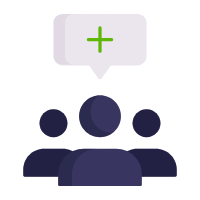Chat More, Match More!
Australia’s cultural diversity means speaking multiple languages is a valuable asset on mobility. By adding languages to your mobility profile, you open up a world of possibilities. You increase your matching potential for better client and worker connections, get the chance to connect deeply, speak your mother tongue, or practice a language you’re learning. This leads to more job opportunities, better client relationships, and a more fulfilling experience for all.
Step-by-step guide on adding languages to your profile:
- Open the mobility app and tap the hamburger menu on the top left of your screen.
- Select ‘Edit Profile’
- Scroll to ‘Personal Info‘ and find ‘What languages do you speak?‘
- Type the language you speak into the search and tap it to add it to your profile. To remove a language, select the minus icon to the right of the language you want to delete. If you want to add multiple languages, simply repeat the process for each language. This way, you can ensure your profile reflects all the languages you speak.
- Remember to save your changes!
Adding languages to your profile is a simple and straightforward process. This small step can greatly expand your job opportunities, allowing you to practice languages, meet clients from diverse backgrounds, and provide more personalised care. It’s an easy way to make your profile stand out and align with more opportunities that suit your language skills. So, don’t wait—add a language to your profile now and unlock new opportunities! https://bit.ly/3Sb9Yjt
Explore our Help Center for Workers and Help Center for Clients for more tips on enhancing your mobility experience.